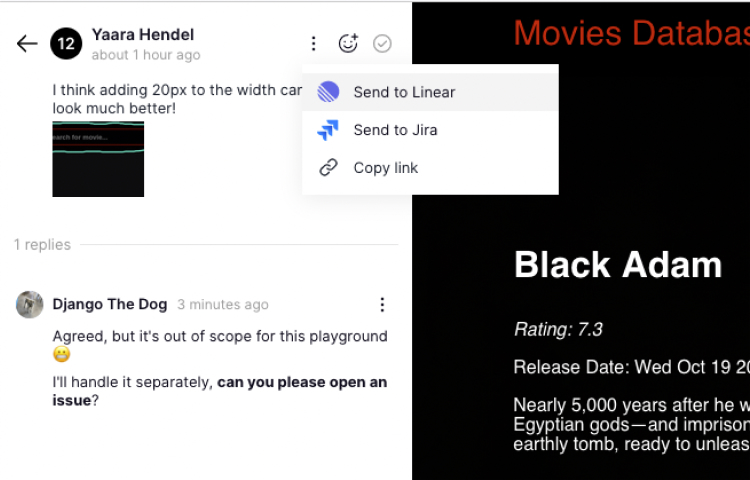Issue management integration
Integrating your issue management system to Livecycle can help get playground context, and also manage unresolved feedback that came up furing a review. Once integrated, you'll be able to:
- Connect a playground to an issue - collaborators can read the issue description to better understand what they should review in the playground.
- Send issues to your issue management system - if a comment will not be resolved within the scope of the playground PR, you can open an issue with all the details already provided, directly from the playground.
Livecycle currently supports integration for Linear and Jira.
Integration setup:
- Go to your playground
- Open the Integrations menu

- Select your issue management system

- Authenticate to approve Livecycle integration 11: Note that you will need the approproiate permissions to install apps or integrations in your issue management system
Using the integration
Connecting issues to playgrounds
When Livecycle opens a playground for a new PR, it will attempt to automatically connect it to an issue by searching for the branch name in your issue management system. If an issue can't be automatically connected, you can do it manually from the Livecycle integration menu.

When a playground is connected, Livecycle will add a comment in the issue with a link to playground, so all issue followers can easily find the playground review.

Opening issue from Livecycle
If a comment that came up on a playground review will not be resolved in the scope of that playground’s PR, open the comment menu and select "Send to issue management system" for your system.
The issue opened from Livecycle will include all the attachment and context from the playground, so no context is lost and you won't need to duplicate your process.
screenshot-01.jpg