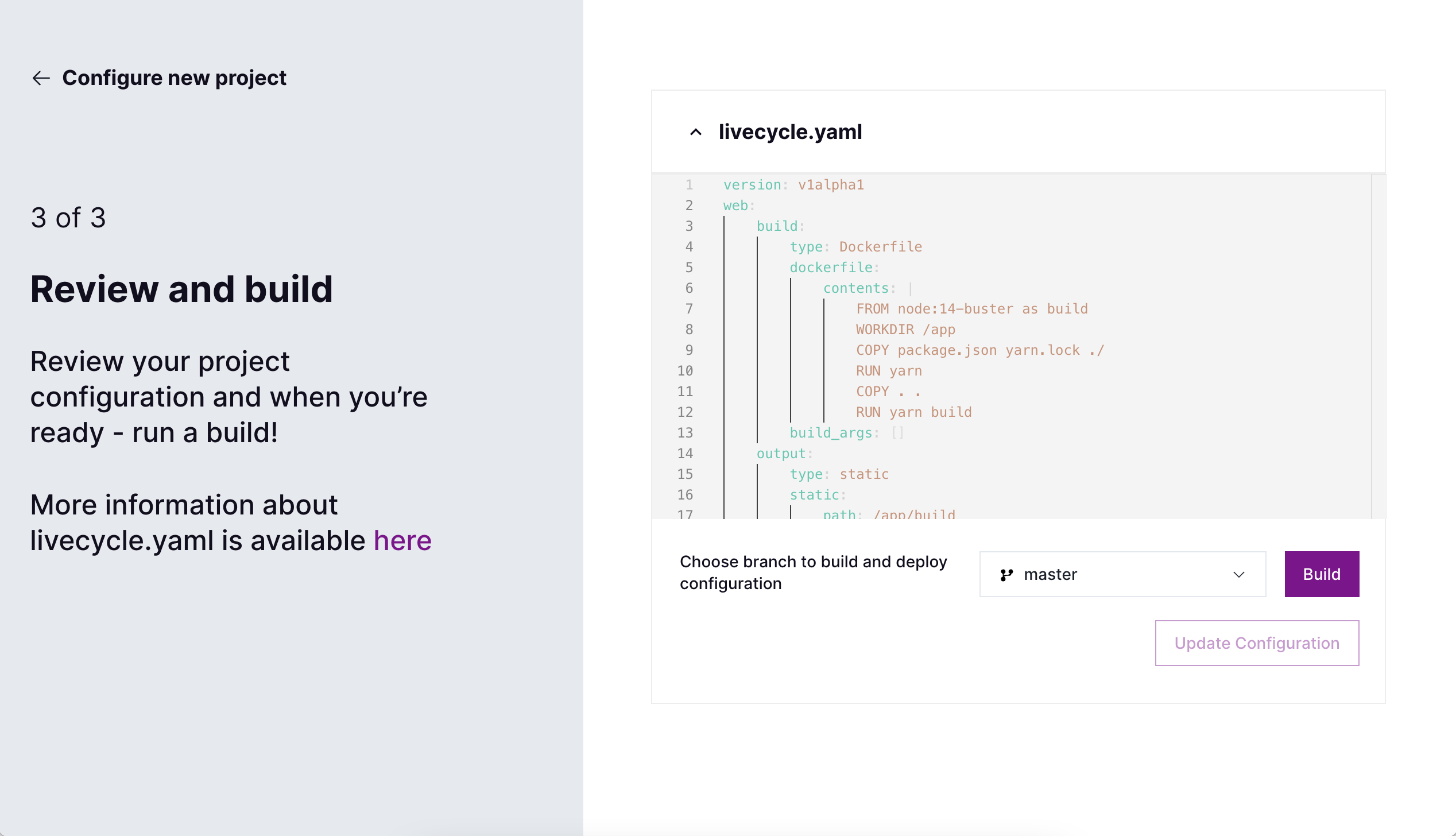Configure pipeline
Configure pipeline
Livecycle Pipeline can facilitate a CI/CD pipeline for your application dedicated for building and provisioning preview environment for your application. After setup is complete, a preview environment with a detected url will be created for each commit in your SCM repository.
Choose a Project Template
- After selecting a repository as a destination to install Livecycle, The Configure New Project Wizard will ask you to choose a template
- Choose the project template that is best for you based on your selected repository’s stack. To learn more about the projects/workloads we support, click here
- After selecting a specific template, set the configuration and environmental variables with the options that appear
- When complete, click the Review Configuration button
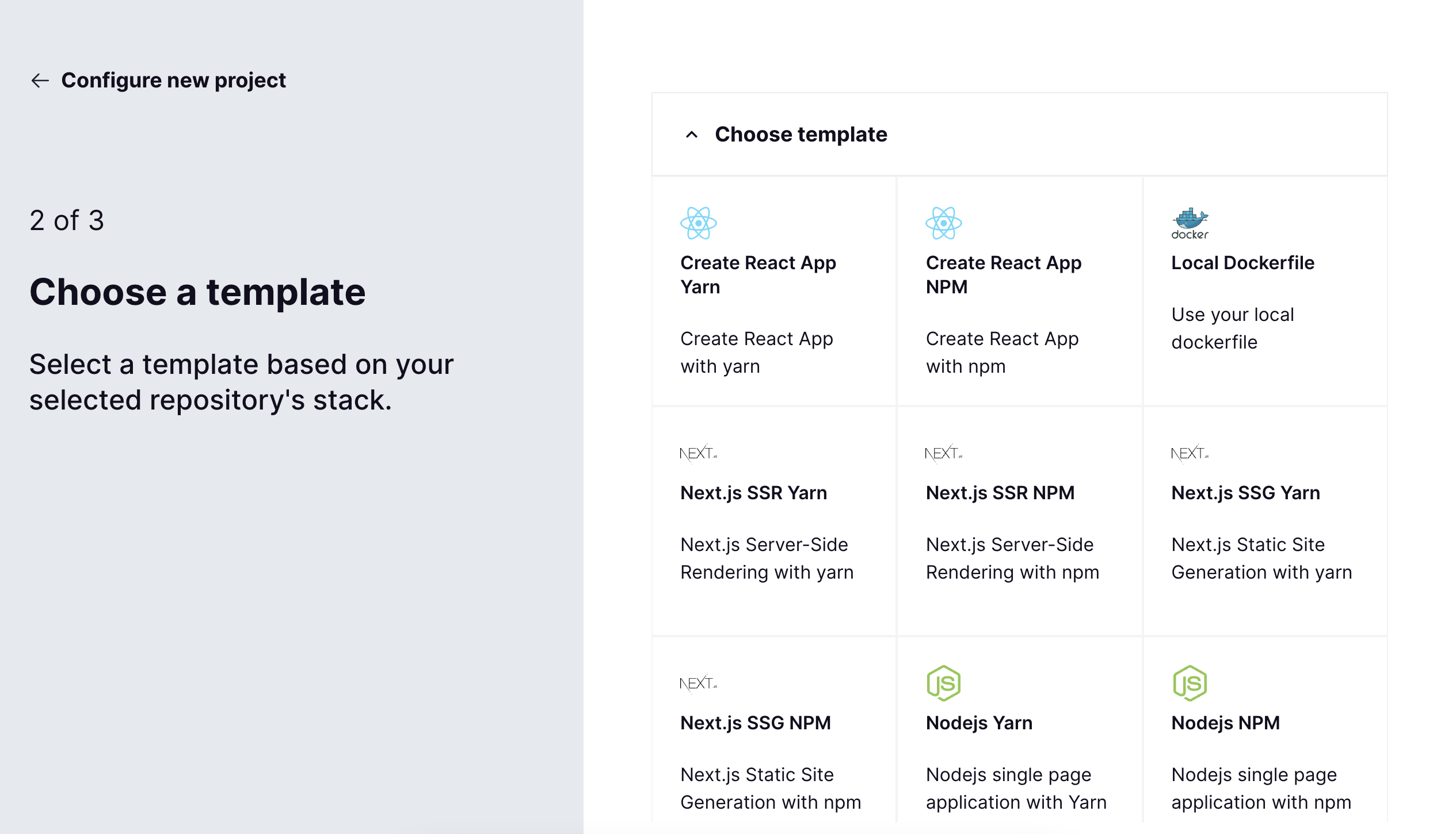
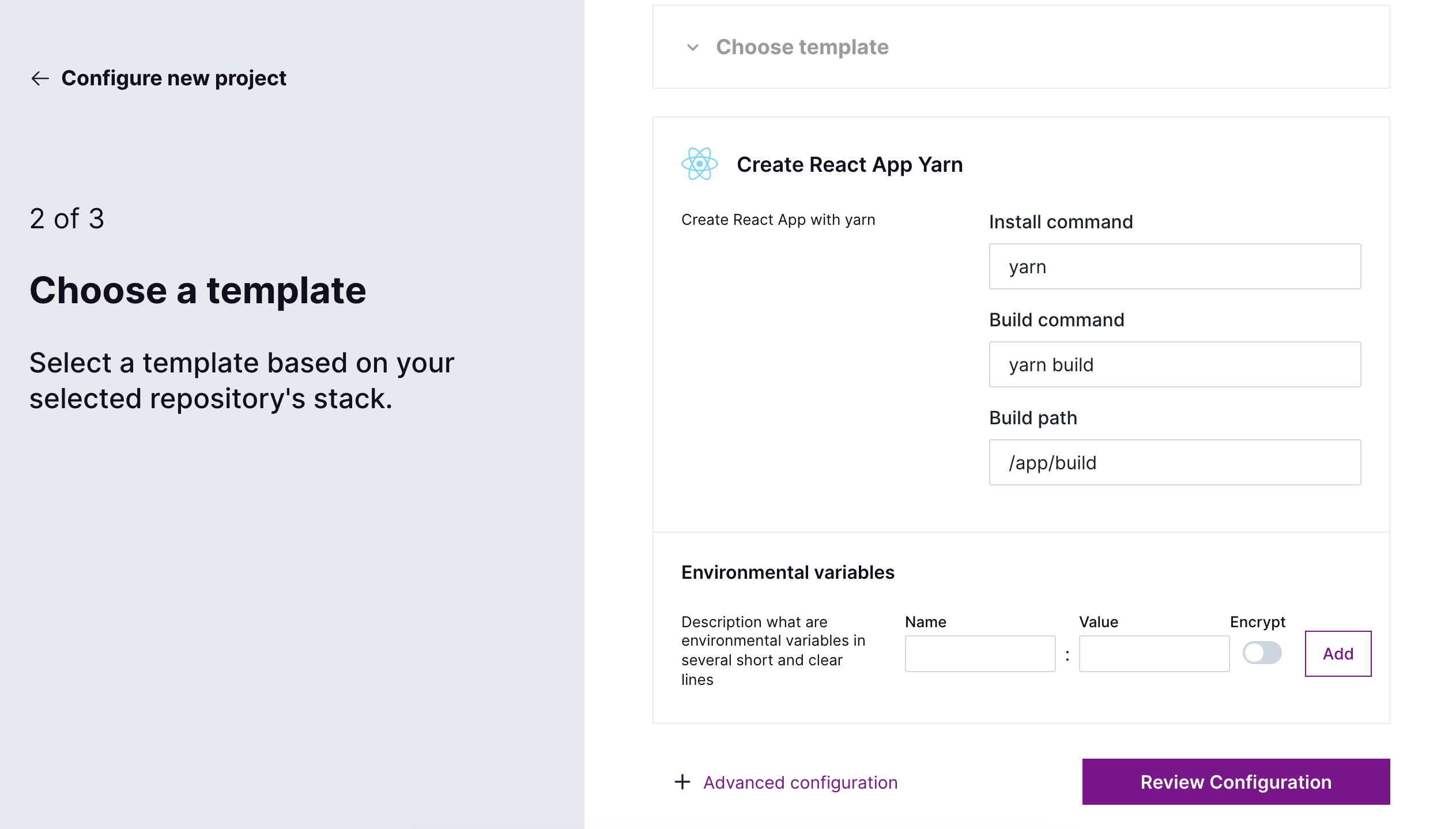
Review Configuration and Build
- The Configure New Project Wizard will show you a preview of the
livecycle.yamlconfiguration file based on your configuration settings - Review the
livecycle.yamlfile and make and adjustments your configuration, if needed - When ready, click the Build button to run a build from the selected repository with Livecycle
- More information about the
livecycle.yamlis available here